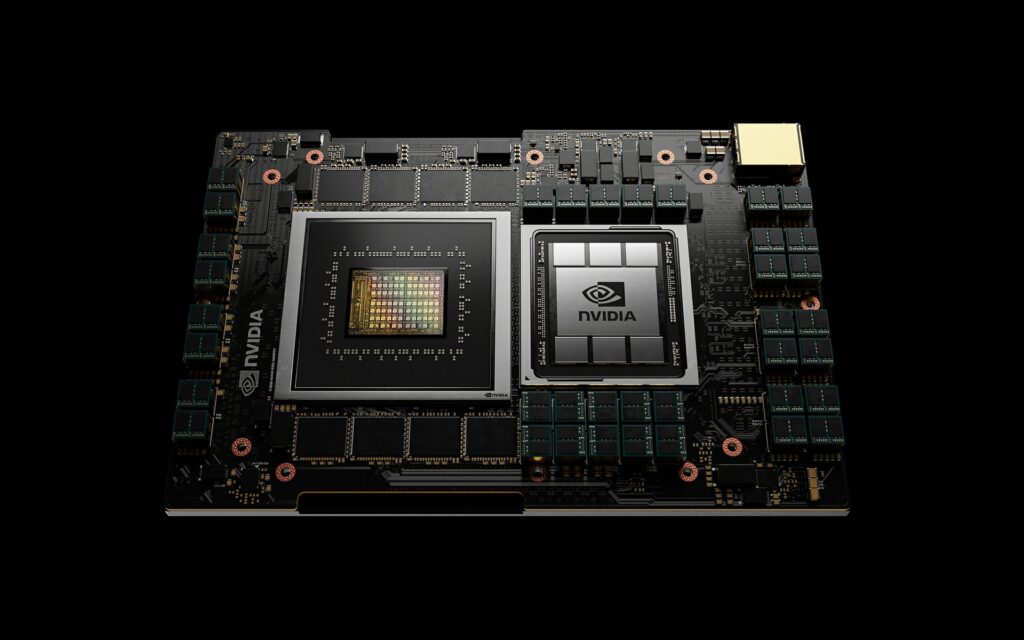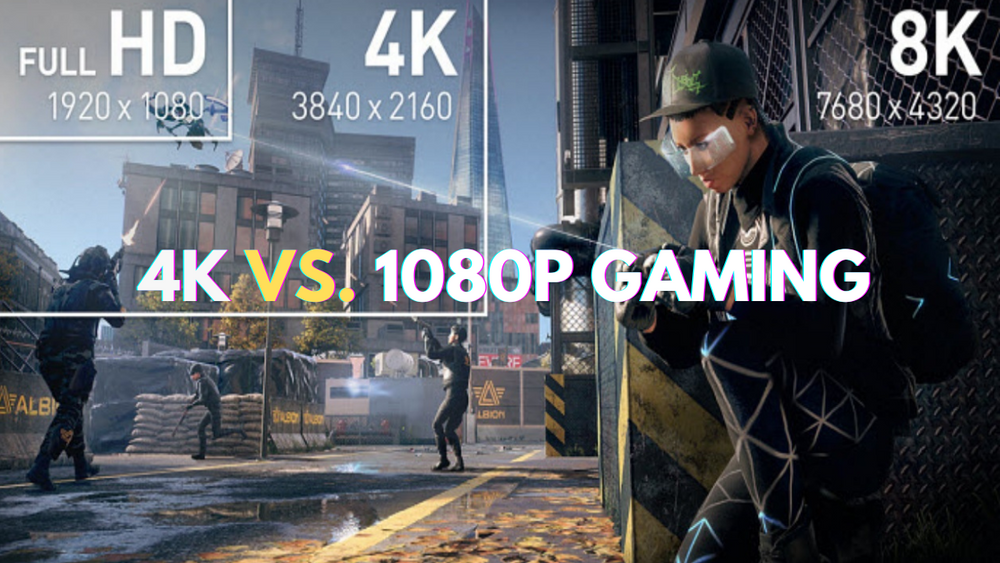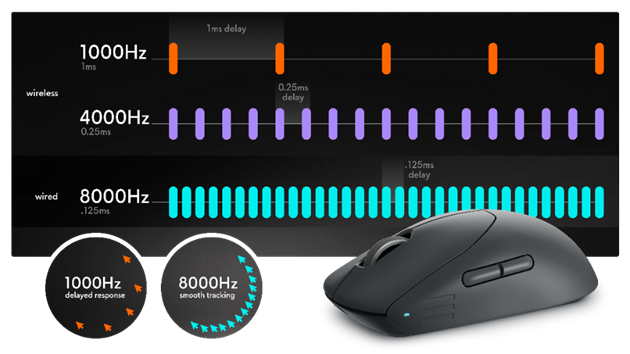
Recently, there has been a lot of debate as to whether high polling rates are actually worth it or not. The pressure is there—some feel that they can only afford a 2000Hz or higher mouse at the very least. But is that really the situation?
For example, if you are in the market for an ergonomic mouse, which would it be, the Zowie EC series that has an excellent coating and click feel? Or do you go for the Razer DeathAdder V3 which is not as comfortable but has an over 4000Hz Polling Rate?
This presents a dilemma: Which is better: fast travel or comfortable travel?
What Are Polling Rates?
Polling rates are straightforward. It is the speed at which your mouse communicates the position to your PC. Today, most gaming mice are capable of running at a 1000Hz. This means that your mouse sends four cursor updates for every refresh on a 240Hz monitor, for example.
A 2000Hz mouse doubles that providing more accurate and timely cursor positions with each screen refresh. And at 4000Hz or even 8000Hz that delay between your cursor’s movement and what is displayed on the screen is even smaller.
Does Your Mouse Always Run at High Polling Rates?
Another myth about high polling rates is that your mouse is always running at the highest possible rate. But that’s not the case. A 4000Hz mouse only sends that many pulses when it has to, in response to the movement of the mouse.
It is helpful to consider polling rates as a limit, the number of signals your mouse can send in one second. You don’t have to use 4000Hz all the time, only when you are making quick movements.
How to Achieve High Polling Rates with DPI Settings
A way of making sure that the polling rates will always be high is by changing the DPI. DPI or dots per inch is the number of updates your mouse makes for every inch of movement. For instance, at 400 DPI, one can only get 1000Hz in most cases.
However, increasing your DPI to 1600 means you will be able to achieve that 4000Hz mark since the mouse will have more to work with.
Does Polling Rates Really Make a Difference?
To compare whether high polling rates provide smoother input, I utilized a 540Hz monitor and a machine that slides the cursor at a constant velocity. When the input was at 125Hz polling, the input was choppy. At 250Hz, it was much smoother and at 500Hz, there was a difference.
When I got to 1000Hz, the movements were in sync with the monitor refresh rate that I was using. However, after 1000Hz, the variation became hard to distinguish, even when the video was slowed down.
Can You Feel the Difference Between Different Polling Rates?
However, there was no significant difference in the smoothness of the sound when playing games between 1000Hz and 4000Hz, which the data showed. The difference in the polling rates of these values appear to be marginal especially when using a 240Hz monitor.
Higher polling rates could alleviate the latency problem but the difference is so minimal that most gamers won’t be able to tell.
Should You Upgrade to a High Polling Rate Mouse?
It is nice to have high poll rates, and if your mouse can achieve 2000Hz or 4000Hz, why not turn it on? But do not think that you are left behind if you are using a 1000Hz mouse.
That is still quite good even on high refresh rate monitors 360Hz or 540Hz for instance, using a 1000Hz polling rate. If you are satisfied with your current setup there is no reason to switch to a higher polling rate.
Is a High Polling Rate Mouse Worth It?
Although higher polling rates may seem like a great advantage when reading the numbers, in practical gameplay situations, the advantages are negligible. If you already have a mouse with a polling rate of 1000 Hz or even higher, you don’t have to worry about it.
The gaming industry is slowly moving towards higher polling rates but this does not mean that it is beneficial for all. Do not concentrate on the polling rates only, select the mouse which is comfortable to use and suitable for your gaming style. Anyway, the best mouse is the one you feel comfortable to use.