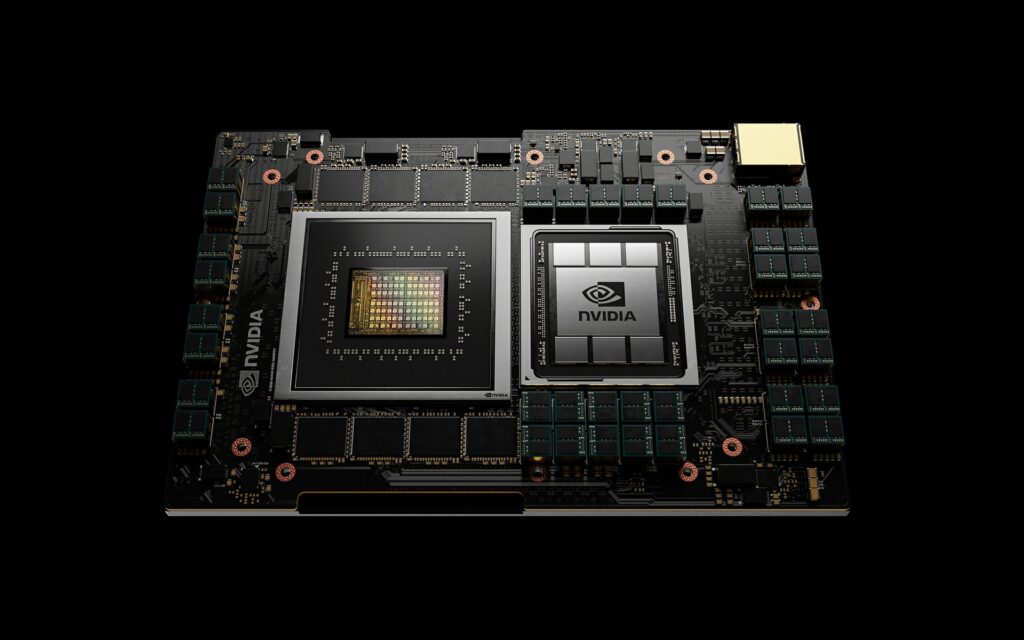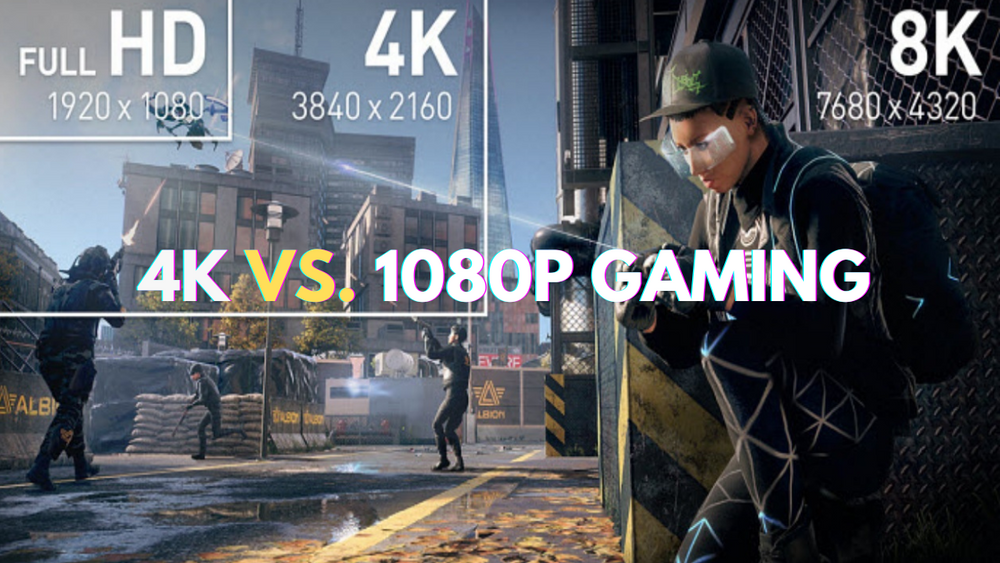Mini PCs have seen remarkable advancements, and the Minus Forum Elite Mini AI 370 is a standout. Combining a compact design, impressive hardware components, and the potential for high-performance gaming, this Mini PC is ideal for gamers who value portability and energy efficiency. This blog post will explore how overclocking the Radeon 890M iGPU and tweaking BIOS settings can push this tiny powerhouse to deliver performance rivalling larger gaming rigs.
What Makes the Minus Forum Elite Mini AI 370 Special?
The Minus Forum Elite Mini AI 370 is powered by the AMD Ryzen AI 9 HX 370 processor. This processor features 12 cores and 24 threads, making it one of the most powerful options for Mini PCs. The key highlight? Its Radeon 890M integrated GPU (iGPU) is based on RDNA 3.5 architecture and features 16 compute units (CUs) clocked at up to 2900 MHz.
Key Hardware Components
Processor: AMD Ryzen AI 9 HX 370 (12 cores, 24 threads)
Graphics Card: Radeon 890M iGPU
Memory: LPDDR5x RAM clocked at 7500 MHz (overclocked to 8000 MHz)
Storage: SSD options available for faster load times
Cooling System: Advanced cooling for efficient heat dissipation
With a few BIOS modifications and an overclock, this Mini PC can handle AAA titles at 1440p resolution and even run lightweight games effortlessly.
Tuning the BIOS for Better Performance
Out of the box, the BIOS on the Minus Forum Elite Mini AI 370 is somewhat restricted. However, using tools like Smokeless UEFI Mod Framework (UMF), hidden settings can be unlocked for DIY-build enthusiasts who want to extract every ounce of performance.
Steps to Overclock the iGPU and RAM
- Download Smokeless UMF and create a bootable USB drive.
- Use Smokeless UMF to unlock advanced BIOS settings.
- Adjust the following parameters:
- Increase GPU boost clock by 200 MHz (to 3100 MHz).
- Overclock RAM from 7500 MHz to 8000 MHz.
- Dedicate 8 GB of VRAM to the Radeon 890M iGPU.
- Save the settings and boot into Windows.
Note: Overclocking is not recommended by the manufacturer and may void your warranty. Proceed at your own risk.
Benchmarks: Radeon 890M Performance
The overclocked Radeon 890M iGPU delivers impressive results in both synthetic benchmarks and real-world gaming.
Synthetic Benchmark Results
Geekbench 6:
Single Core: 2,762 (Stock: 2,594)
Multi-Core: 5,634 (Stock: 5,198)
3DMark Time Spy:
Overclocked: 4,279
Stock: 3,688
Compared to older integrated GPUs like the Radeon 780M, the 890M shows significant improvements, especially in high-performance gaming scenarios.
Gaming Performance: 1440p and Beyond
This Mini PC shines when running AAA titles and popular games. Below are some highlights of its gaming capabilities:
Cyberpunk 2077
Settings: 1080p, High, FSR 3 Frame Generation
Performance: Average 77 FPS
Forza Horizon 5
Settings: 1440p, High (No Scaling)
Performance: Average 87 FPS
Spider-Man Remastered
Settings: 1440p, High, IGTI Scaling
Performance: Average 72 FPS
Red Dead Redemption
Settings: 1440p, High (No FSR)
Performance: Average 90 FPS
Doom Eternal
Settings: 1440p, Medium
Performance: Solid gameplay with occasional dips under 60 FPS
For games requiring higher settings, enabling FSR or adjusting resolution can ensure smoother gameplay.
Is Overclocking a good idea on a Mini PC?
For enthusiasts, the answer is a resounding yes. The Minus Forum Elite Mini AI 370 proves that Mini PCs with compact designs can deliver high-performance gaming without the need for discrete GPUs. However, the potential risks associated with overclocking, such as reduced system stability and voided warranties, should be carefully considered.
Benefits of Overclocking:
Enhanced gaming performance, even at 1440p resolution
Better utilization of advanced hardware like the Radeon 890M
Unlocking the full potential of LPDDR5x RAM
Potential Drawbacks:
Increased heat output and power consumption
Risk of system crashes
Possible warranty void
Conclusion
The Minus Forum Elite Mini AI 370 sets a new standard for best mini gaming PCs. Its ability to handle AAA titles and deliver smooth performance at 1440p resolution makes it a compelling choice for gamers seeking portability and energy efficiency. With careful tuning and overclocking, this Mini PC can punch far above its weight class, proving that a small form factor doesn’t mean sacrificing power.
Whether you’re into DIY builds, budget-friendly upgrades, or simply want a gaming PC with a sleek and compact design, the Minus Forum Elite Mini AI 370 is a solid option worth exploring.