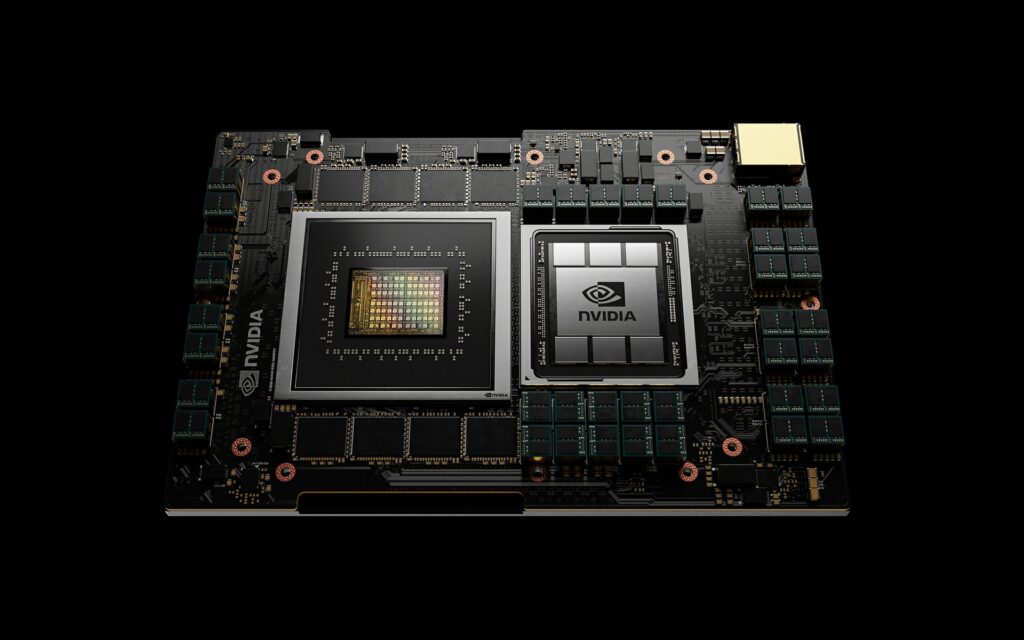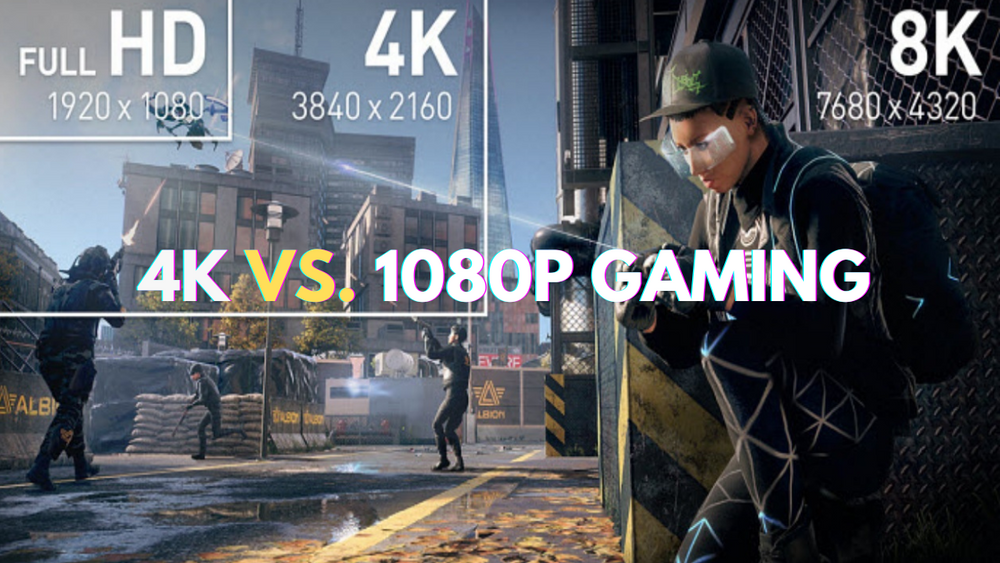In essence, latency is just as critical to competitive gaming as is framerate. Latency or the time it takes from you to perform an action and the time it takes for the action to be reflected on your screen can greatly affect your gameplay. In this post, I want to focus on the types of latency and why it is important to minimize them for any company that wants to be competitive.
What Is End-to-End Latency
End to end latency is the total time it takes from the time you enter a command for instance moving the mouse to the time the action is displayed on your screen. This measurement includes all factors: Input latency, system latency, rendering time and display latency. In competitive gaming, a lower end-to-end latency implies that your actions are reflected on the screen in a shorter time than your competitor’s, which is a significant advantage. The fact is that if you are able to decrease each component of latency, you will be able to increase your overall gaming performance.
What Is Network Latency
Network latency is the time taken for your computer to send information to the game server and vice versa. This type of latency can impact such important parameters as hit detection and players’ position in online games. For instance, when you are taking a shot at an enemy, then there could be a lag time before you get the kill feed. That delay is because of the network and it is very crucial in a game especially when playing with other players.
What Is System Latency?
Local latency, also referred to as system latency, is the delays introduced by your input devices, game engine, rendering process, and display. This is the time it takes for your mouse click to turn into an action on the screen for instance shooting a gun in a game. The time between your click and the on-screen response, known as motion-to-photon or click-to-muzzle flash can negatively impact the accuracy of your aim.
What Is Peeker's Advantage ?
In multiplayer games, peeker’s advantage is a situation where the attacker is able to see the defender first because of low latency. If your system has higher system latency, this means that you are at a disadvantage with players who have lower system latency. Reducing system latency may reduce peeker’s advantage and give you a better chance to react in time.
Components of System Latency
System latency is composed of several factors:
Input Latency: The time taken by the signals from the peripherals such as the mouse and the keyboard to reach the computer.
Input Sampling: The period it takes for your computer to get and respond to inputs.
Game Engine Latency: Lag time within the game engine, for instance, rendering graphics and calculations of physics.
Rendering Latency: The frames per second that your GPU has taken to render the frames.
Display Latency: This is in relation to scanout rate, display processing, and pixel response time.
These are the components that go to make the total system latency of your system.
How To Reduce System Latency
NVIDIA’s Reflex SDK allows developers to minimize system latency in games. Reflex removes render queue and ensures that CPU work is done in parallel with GPU rendering, thus improving the latency pipeline. This leads to faster reaction and less lag even in cases where the CPU power is limited.
Why Lower Latency Matters?
Reduced latency can be directly translated into enhanced gaming experience. Whether you are gaming on a console or a powerful gaming PC, lowering latency can be the key to help you increase your mechanical proficiency and response time.
Range of System Latency in Popular Games
As with all things, latency can be a matter of the user’s specific setup. For instance, when playing Fortnite on a console, it is likely to produce latency of about 100 milliseconds. An optimized PC can reduce that to 15 milliseconds with the right hardware and software in place.
Conclusion
In competitive gaming, the slightest of delay can cost a player the game, and this is why the technology is important. It is essential to understand and minimize not only network but also system latency, and end-to-end latency in particular. This is why fine-tuning your hardware, tweaking your game settings or using features such as NVIDIA Reflex, can make a massive difference. This way, the actions you perform are represented on the screen, and you are able to respond more quickly, have better accuracy, and enhance your game.