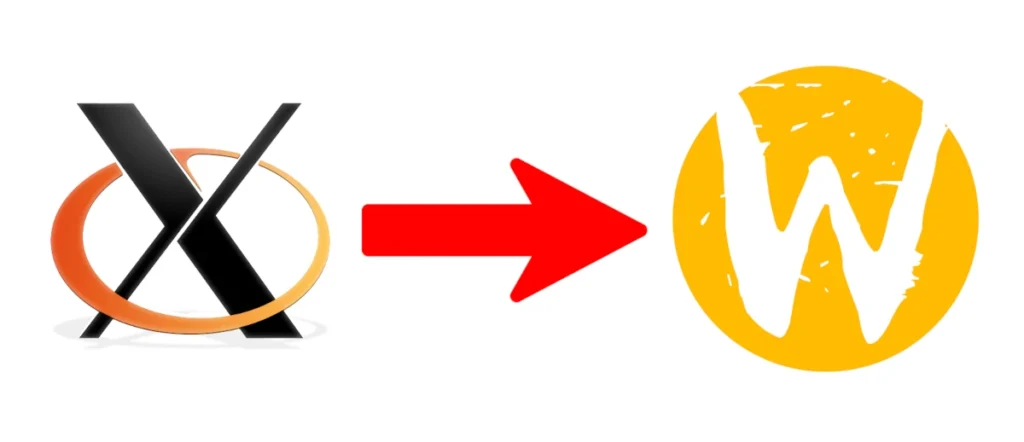In the ever-evolving world of gaming, mini gaming PCs like the Geekom AE7 are emerging as strong contenders against traditional consoles. Compact, versatile, and packed with features, the AE7 offers a blend of performance and portability that’s hard to ignore. But can it truly replace a PlayStation 5 or Xbox Series X? Let’s break it down, from setup to gaming performance, and see how it stacks up.

What Makes the Geekom AE7 the Best Mini PC?
The Geekom AE7 is designed as a plug-and-play solution for gaming and emulation. Imagine a device that combines the simplicity of a console with the flexibility of a PC—that’s the AE7. Pre-installed with Windows 11, it’s ready to tackle modern games and retro classics alike.
What really sets it apart is its compact size. At about the same dimensions as an Apple TV box, this mini gaming PC boasts impressive specs: a Ryzen 9 7940HS CPU, AMD Radeon 780M integrated graphics, 32GB of DDR5 RAM, and a 1TB SSD. It’s a powerhouse in a tiny package.
Compact Design Meets Powerful Features In a Mini PC
One of the AE7’s biggest selling points is its portability. You can fit this mini gaming PC in your hand, making it ideal for gamers with limited space or those who want a portable gaming setup. It’s equipped with multiple ports, including USB and an SD slot, allowing for expandable storage and easy connectivity.
If you’re into emulation, the AE7 is perfect. From retro classics to moderately demanding modern games, this device can handle it all. With the ability to store your Steam library and run apps like Epic Games Launcher, it’s a versatile tool for gamers.
Setting Up the Geekom AE7 for Gaming and Making It Best Mini Gaming PC
Getting the AE7 ready for gaming is straightforward but may require some initial tweaks. Here’s a quick setup guide:
-
Update AMD Drivers: Make sure your GPU drivers are current to get the best performance.
-
Optimise Your OS: While it ships with Windows 11, many users find a clean Windows 10 install more efficient for gaming.
-
Configure Steam Big Picture Mode: Set it up to boot directly into Steam’s Big Picture Mode for a console-like experience.
-
Install Games: Load your favourite games from your Steam library and add non-Steam games for easy access.
These simple adjustments can transform the AE7 into a gaming hub tailored to your needs.
Performance: Can It Replace a Console?
Gaming Performance
The Geekom AE7 isn’t designed to rival a $3,000 gaming rig, but it handles modern games surprisingly well for its size. In testing, titles like Elden Ring, Spider-Man Remastered, and Hi-Fi Rush ran smoothly with some tweaks to graphics settings. Frame rates were respectable, even if not always hitting console-level performance.
For casual gaming or retro enthusiasts, this mini PC shines. The integrated AMD Radeon 780M graphics support light AAA gaming and advanced emulation tasks, such as running Dreamcast games like Sonic Adventure 2 at nearly 60 FPS.
Emulation and Retro Gaming
Mini PCs like the AE7 excel in emulation. With the right software, you can run classics from systems like the Dreamcast or even older generations. However, keep in mind that emulating current-gen systems, like the Nintendo Switch, is still a challenge.
Gaming Experience: Console-Like?
Thanks to Steam Big Picture Mode, the AE7 delivers a streamlined gaming interface. Switching between desktop and gaming modes is seamless, offering a flexible experience that traditional consoles can’t match.
While consoles excel in plug-and-play ease, the AE7’s customisation options make it a unique choice. You can personalise everything, from hardware upgrades to software tweaks, giving you a gaming experience tailored to your preferences.
Cost-Effectiveness: A Mini PC That Won’t Break the Bank
At a fraction of the size and cost of premium gaming PCs, the Geekom AE7 offers excellent value. Compared to consoles like the PS5 or Xbox Series X, it holds its own in terms of versatility. While it may not replace consoles for hardcore AAA gamers, it’s an appealing option for casual players and retro enthusiasts.
Pros and Cons for gaming on a mini pc
Pros
-
Compact Design: Perfect for small spaces and portable setups.
-
Versatile Functionality: Doubles as a media centre or workstation.
-
Affordable Performance: Capable of running modern games and emulators.
-
Customisation: Upgradeable hardware and flexible OS options.
Cons
-
Requires Setup: Not as plug-and-play as traditional consoles.
-
Performance Limits: Can’t match high-end gaming rigs for AAA titles.
Mini PC vs Console: Which Should You Choose?
Mini gaming PCs like the Geekom AE7 are closing the gap between PCs and consoles. They offer access to extensive game libraries via platforms like Steam, advanced emulation capabilities, and a compact, cost-effective design.
However, traditional consoles still hold the edge for gamers who want an out-of-the-box solution for high-performance AAA titles. Consoles are optimised for ease of use, with minimal setup required. That said, if you’re a casual gamer or someone who values flexibility and customisation, a mini PC could be the perfect addition to your gaming arsenal.
Final Thoughts: Is the Geekom AE7 the Best Mini PC for Gaming?
The Geekom AE7 is a remarkable device that bridges the gap between gaming PCs and consoles. While it’s not a complete replacement for a PS5 or Xbox Series X, it offers unique advantages in portability, versatility, and cost-effectiveness.
For casual gamers and retro enthusiasts, this mini gaming PC is a game-changer. With thoughtful setup and a bit of customisation, it can deliver a gaming experience that’s both enjoyable and adaptable. If you’re in the market for a compact yet capable gaming solution, the Geekom AE7 deserves serious consideration.
If budget is not your concern you can checkout our review on Beelink’s GTI Mini PC with EX Docking Station, the best mini PC for gaming.