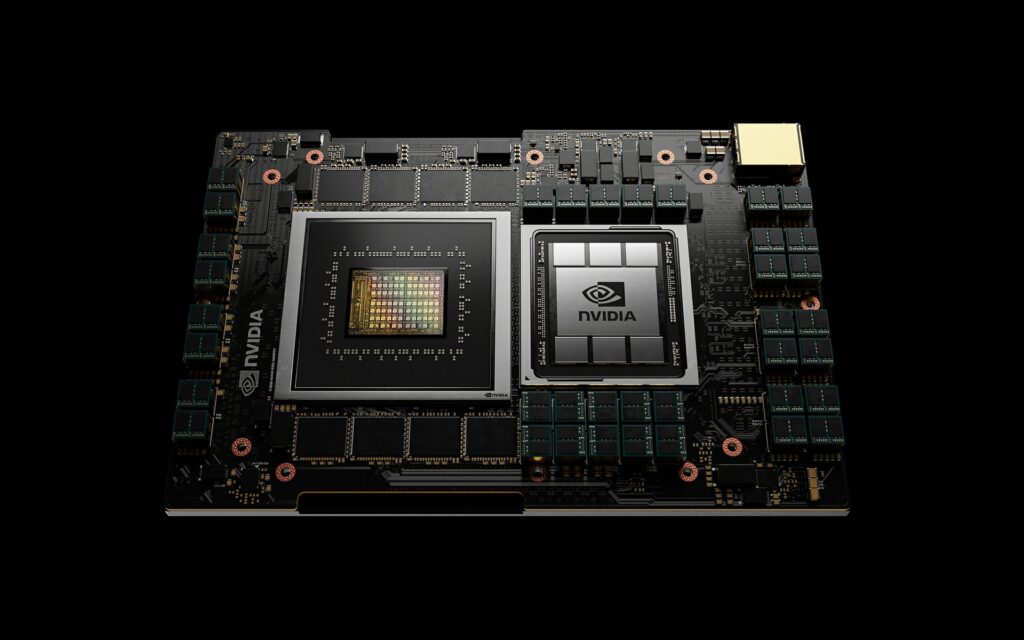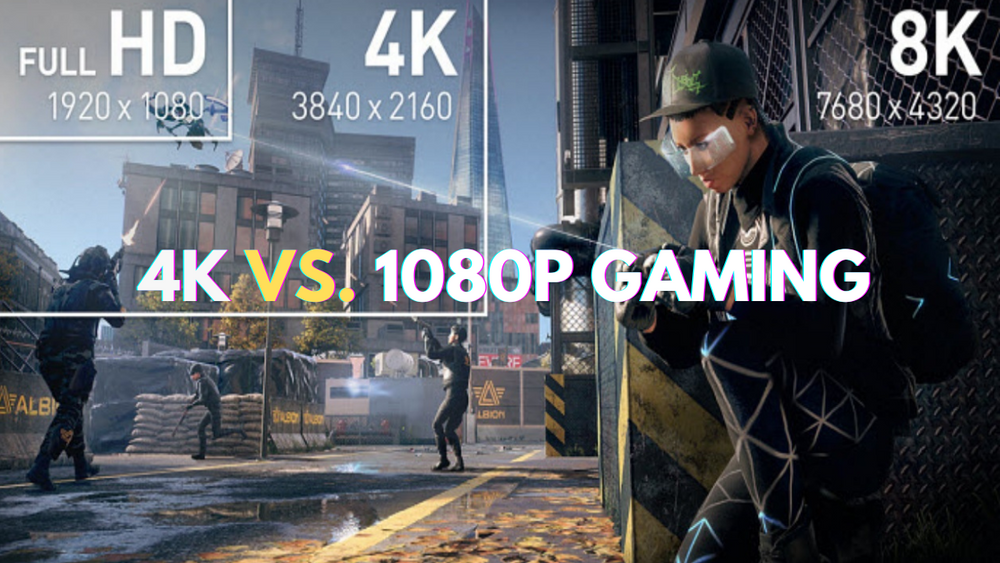This is something that most people are not aware of but it is possible to make your CPU perform better and at the same time consume less power. This technique is known as undervolting. It is one of the most preferred methods by users who wish to achieve higher performance and productivity rates, especially those who use overclocking techniques. But how does it work and is it safe to under voltage your expensive CPU and other components in the computer?
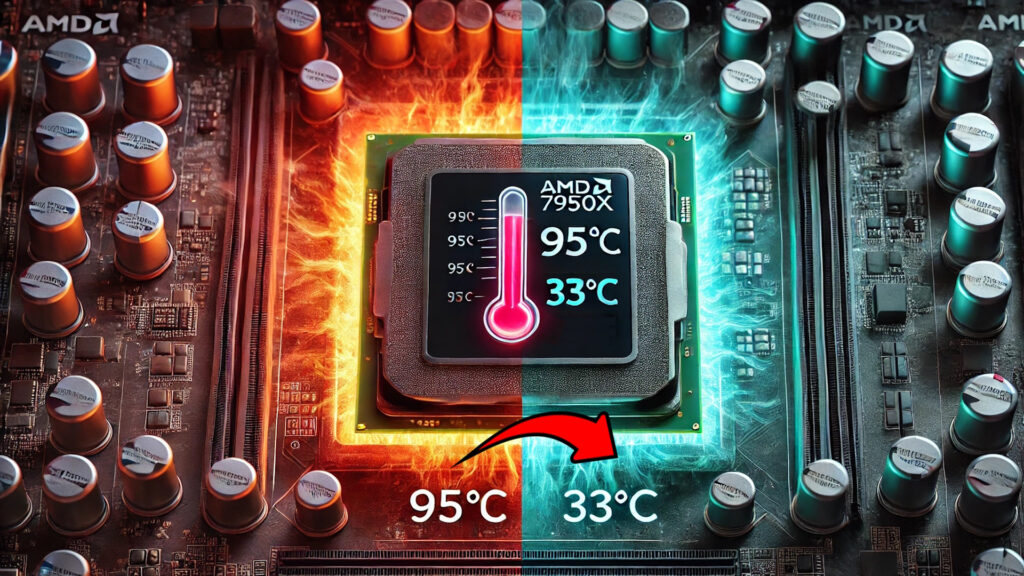
What Is Undervolting?
Normally, when you decide to increase the CPU’s clock speed, you will also have to increase the voltage. But, to increase voltage is not always a good idea because it can lead to problems such as high temperatures and may even reduce the lifetime of your processor. Although it is important to cool the CPU to prevent it from getting damaged, applying too much voltage to it is also damaging in the long run. This is where undervolting comes into play.
Undervolting is the process of lowering the amount of power that your CPU uses while still delivering optimum performance. It is a method of getting more life out of your processor while cutting down on power consumption without losing much in the way of speed.
Why High Voltages Can Be Dangerous
Every Intel and AMD CPU has what is called a “reliability curve. ” This curve describes how long your CPU will last at stock voltage levels. When you extend the voltage, that lifespan will reduce drastically. A simple increase in voltage by just a few volts could reduce your CPU’s lifespan by several years. A much higher utilization could even shave the product’s life to weeks or days based on how hard it is being used.
How to Safely Undervolt Your CPU?
If you’re thinking about undervolting your CPU, here’s a quick guide to get you started:If you’re thinking about undervolting your CPU, here’s a quick guide to get you started:
1. Check Current Voltage: Use the free software called CPU-Z and perform a stress test with a Cinebench or Blender. Record the highest voltage that is observed near your cores when your system is under load.
2.Adjust in BIOS: Now go into your BIOS settings and search for the CPU core voltage. Locate the option that is labelled ‘offset’ and begin reducing it gradually (in 5-10 millivolts steps).
3.Test for Stability: After doing this turn on your computer and rerun your stress tests with the new voltage level. If your system is stable, keep decreasing the voltage until you find the optimal point where performance and power consumption are equal.
Why Not Everyone Undervolts?
If undervolting is so great, why do some people still increase their CPU’s voltage? The answer is in overclocking of the graphics card. In case you are operating your CPU at very high clock rates then you may require additional voltage for the CPU to be stable. Sometimes users put in a bit more voltage to accommodate for those unexpected spikes in workload.
But an increase in the voltage should be done gradually. Going more than 0. 1 volts above your CPU’s stock value will decrease its durability when it is under heavy load most of the time.
Other Voltage Settings to Know
Lorem ipsum dolor sit amet, consectetur adipiscing elit. Ut elit tellus, luctus nec ullamcorper mattis, pulvinar dapibus leo.
Is Undervolting Right for You?
Undervolting is a great way to gain more efficiency out of your CPU, increase its longevity and not lose performance in the process. It is perfect for users who wish to extract the maximum performance out of the system but do not wish to stress their hardware components. It is however important to fine-tune your settings appropriately and always check for stability.
If you are more into stressing your system to its maximum then you might need to increase the voltage instead. However, for most consumers, undervolting is the most optimal solution in terms of performance and power consumption versus stability.
For more tips on how to get the most out of your PC, please click here. Please, do not forget to read our other articles about increasing performance and productivity!