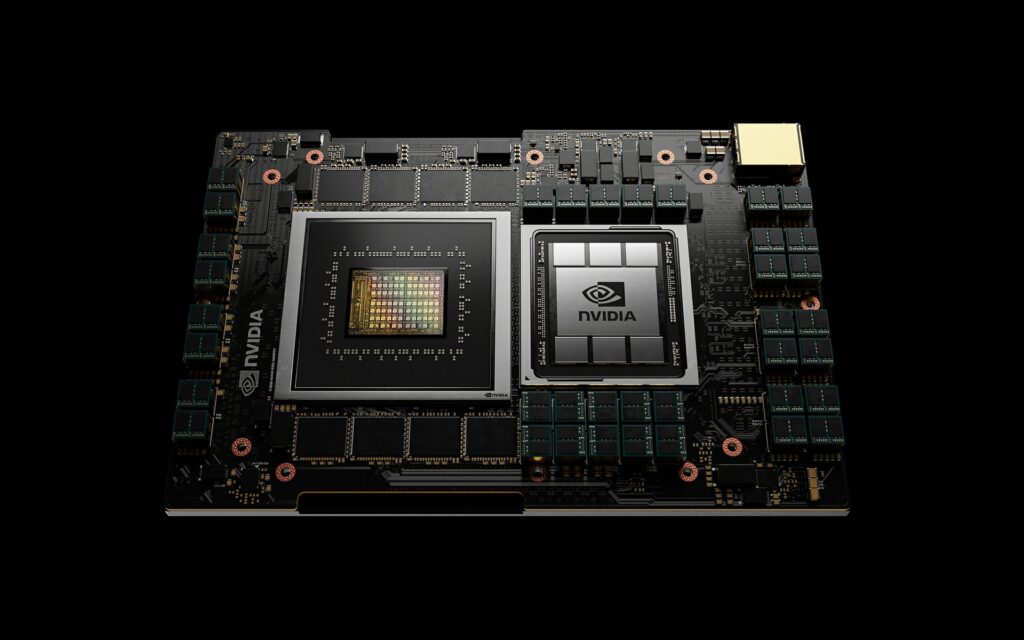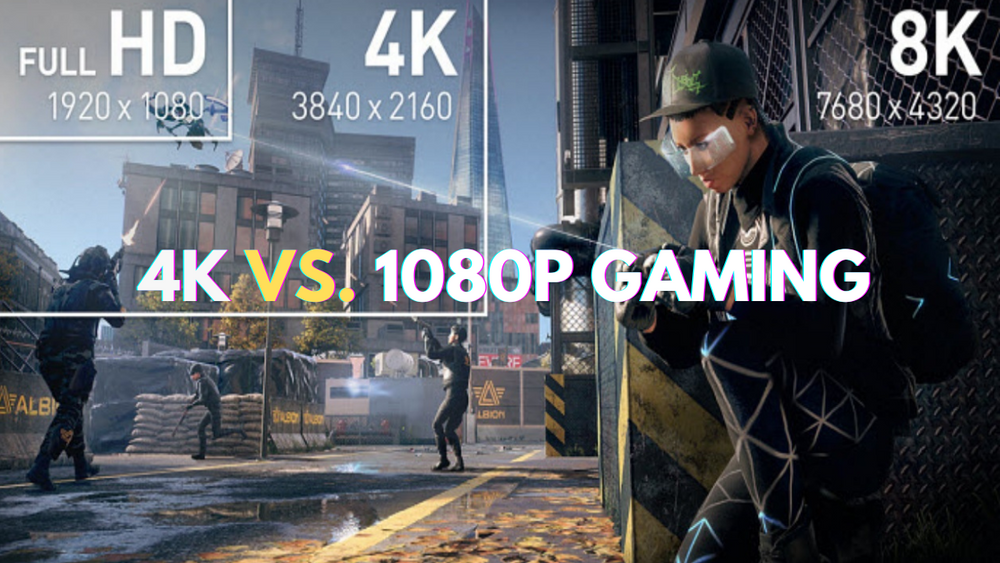Here we are with the best and final guide to buying the ultimate gaming headset! We will not tell you which headset to go out and buy but everything you need to know to make the right decision for your setup. Let’s begin with the basics such as the size of the driver, compatibility with the platform, wired or wireless, the construction quality, comfort, and open-back vs closed-back. Let’s start by breaking down one hotly debated topic: stereo and surround sound.
Stereo vs Surround Sound: What You Really Need
Surround sound is always a key feature in the advertising of gaming headsets, yet stereo is still very much alive. High-quality stereo headsets are capable of delivering positional audio, distance cues and immersion which are good enough for most gaming scenarios. Surround sound, which is promoted as the best way of achieving the feeling of being surrounded by sound, can sometimes make the details of the sound picture distorted or even fake.
In games such as CS2 or Battlefield, a good stereo headset can perform better than a surround-sound one. But surround sound is not without its uses—racing simulators and third-person adventures are examples of games that can use the extra space. If your headset has Dolby Atmos, then that is a plus for you, and it is even better if it comes with certain brands for free.
Build Quality: Why Plastic is Okay
Do not be deceived by plastic. Plastic frames are usually lighter and more flexible while being strong enough to be used for long term purposes. Even if metal accents may look luxurious, plastic is the appropriate material for many headsets. Just ensure that you read long-term reviews to identify issues that may include loose microphone arms or disintegrating ear cushions.
Headset Specifications: Don’t Be Fooled by Numbers
If we focus on the headset specifications such as driver size and frequency response, we often find that they do not play the roles that manufacturers would like us to believe. The areas of concern are driver quality, sensitivity (how loud the headset gets), and bit depth for wireless and USB headsets. For instance, there is a headset with 50mm drivers but it sounds different from another because of the tuning. Sensitivity determines how much you can adjust the volume and the higher the sensitivity is the better control you have.
Closed vs Open Back: What’s Best for You?
Closed-back is the most common type of gaming headset since it provides better noise cancellation for gaming. These are ideal for use in competitive gaming since they eliminate outside noise and ensure that your audio cues are clear. Nonetheless, open-back headsets are more natural and spacious, which is perfect for games that require spatial orientation.
However, open-back headsets allow sound to escape in and out of the headphones which makes them not ideal for privacy or noisy surroundings. They are perfect for games such as Battlefield, but for CS2, a closed-back headset is the best.
Platform Compatibility: What You Should Know
If you are going to be gaming across different platforms such as PC, Xbox, PlayStation, or Nintendo Switch, ensure that you opt for a headset that is compatible with all the platforms. Most 3. 5mm headsets are compatible with platforms, but wireless and USB headsets may be incompatible. You should consider headsets that are compatible with both PlayStation and Xbox wirelessly such as the SteelSeries Arctis 7X.
Comfort is King: The Most Important Factor
The most important thing you should consider when selecting a gaming headset should be comfort. Some of the things that you should consider include the material used in the ear cup, the density of the padding and the flexibility of the headband. Long gaming sessions require ear pads that are soft but also provide the necessary support. Memory foam or breathable materials are good for heat dissipation while pleather offers better bass.
The oval ear cups are commonly more comfortable than round ones because they cover the ears much better without applying excessive clamping force. But if you have a large head or wear glasses then the headset should have adjustable-size extensions and flexible headbands to prevent pressure on certain areas.
Wireless or Wired: Which Should You Choose?
Wireless and wired headset have their own benefits and it depends on the user as to which one is preferable. For myself, I find wireless headsets very convenient. In the recent past, the quality of wireless audio has enhanced, and high-end wireless headset comes with Bluetooth feature. This means that you can easily transfer a connection from one device to another or even use both at the same time if the model allows it. For example, with my SteelSeries Arctis Nova Pro Wireless, I can pair it with my phone through Bluetooth and use the 2. At the same time, I am able to use the 4 GHz wireless connection with my PC. While some of the headsets such as the Logitech Pro X2 can only be connected to one source at a time and to switch between the sources, one has to do it manually.
However, there are a couple of disadvantages that come with wireless headsets. They are often costlier and need charging over and over again unless you go for models such as Turtle Beach or SteelSeries that come with swappable batteries. Even the battery life that is mentioned on the box can be deceiving since it is normally tested with the headset at low volume and with the RGB lights off.
One of the things that should be considered is whether the wireless headset is capable of being used as a wired one. For instance, the Corsair HS80 can be used wired with a USB cable, but the HS80 Max cannot. This can be a dealbreaker for some users who like to switch between wired and wireless modes.
If you are having issues with your wireless headset, try to plug the dongle into the front IO ports of your case instead of the back of the motherboard. At times, this little shift can have a huge impact.
Do Wired Headsets Still Matter?
Absolutely! Wired headsets are still good for their money and are perfect for those who do not want to compromise on sound quality and microphone. In general, wired headsets provide better sound quality and microphone performance compared to wireless headsets. Plus, they’re more budget-friendly.
Distance is always an issue when it comes to wired headsets because cables are always involved. As for the headphones most of them have a 1. 2m cable which is perfect for controllers or DACs but some have longer cables or even extensions so that you can easily move around. It is always important to find out if the cable is removable—this may be very important if one day it will be necessary to replace it.
How Microphone Quality Really Matter?
Microphone is another important factor in gaming headsets but it is not only the hardware that matters; applications like Discord or Zoom can compress your voice. Most of the gaming headset microphones are adequate for voice chat and for the most part, you won’t be getting professional quality audio.
Some headsets come with useful features such as flip-to-mute, retracting microphone, or even detachable microphone which is very useful if you want to use the headset in public without looking so ‘gamer.’
Another factor to consider is side-tone, which is the ability to hear your own voice, and this is especially important when using closed-back headsets. You will also want to check whether you can adjust microphone gain through the driver software; this is important because it can greatly affect the quality of the sound.
If you don’t like the default microphone, some devices such as Antlion’s ModMic can transform any high-quality headphones into gaming headphones.
Audio Quality: It's All About Preferences
Finally, we have the sound quality of the headphones that we are going to discuss in the last section. Sound is relative and you will always have your taste depending on what you want. Fortunately, most of the gaming headsets have evolved over the years, with better bass clarity and not as sharp treble.
If one wants a wireless audio solution that delivers powerful clean sound, then the Logitech Pro X2 Lightspeed is a good choice but the microphone is not so great. Another great example is SteelSeries’ Nova Pro Wireless, which has natural sound expansion. For those who want to get a bass-heavy experience, the Audeze Maxwell with planar magnetic drivers is the best to provide an ideal sound environment.
On the budget end, you will get good headsets such as the Razer BlackShark V2X but the sound quality is not the best. Although, companies like Razer have tried to enhance the sound tuning, their flagship products like BlackShark V2 Pro can be sharp to the treble.
This is something that when you are looking for a headset, you need to take your time and look at the market and read the reviews. Some of the sources that offer useful information about audio quality and other aspects include Batsy Tech, RTings, and SoundGuys.
Key Takeaways: Choosing the Right Gaming Headset
1. Stereo vs Surround: Stereo is clearer for competitive gaming while surround sound is better for the general gaming experience.
2. Plastic Build: Plastic headsets are not to be underestimated—they are light, can be easily adjusted and do not break easily.
3. Specs: Larger drivers and broad frequency bands are not all the things. Driver quality, sensitivity, and bit depth should be the key points of attention.
4. Closed vs Open-Back: There are closed-back headsets that are perfect for gaming, especially when you’re playing against other people and open-back ones that are perfect for casual listening.
5. Compatibility: Ensure that the headset is compatible with different platforms, especially the wireless and USB headset.
6. Comfort: Choose the ear cup material and headband construction to ensure that they are comfortable during gaming for hours.
7. Wireless vs Wired: Wireless has the flexibility of movement but is expensive and has to be recharged frequently. Wired headsets are better in terms of sound and mic quality and are also cheaper.
8. Cable Length: For wired headsets, ensure that the cable is of the right length and if it is fixed or can be disconnected for convenience.
9. Battery Life: Wireless battery life is often worse than what is advertised. Some models have batteries that can be changed like in SteelSeries or Turtle Beach models.
10. Dual-Mode Support: Some wireless headsets come with a cable (as in the case of the Corsair HS80), but the majority of them can only be charged through a cable.
11. Mic Quality: It is safe to say that most headset mics are good enough for gaming, although the sound quality may differ depending on the application, such as Discord or Zoom. Some of the features include flip-to-mute or detachable mics that make it easier to use the devices.
12. Sound Preferences: Sound is relative. There are some really good ones like Logitech Pro X2 and Audeze Maxwell, and there are some decent ones like Razer BlackShark V2X but they are not perfect.
13. Do Your Research: Read the reliable feedbacks and think about your requirements before purchasing. RTings and SoundGuys offer the best detailed information.